In this issue of the Deltek Costpoint ERP Newsletter we introduce you to Costpoint 2025.3 with the new Harmony interface. There are three activation start dates — GovCon Cloud (GCC) — on or after August 13, GovCon Cloud Moderate (GCCM) — on or after September 26 and GCC Enterprise — on or after October 26.
Users can toggle between the Classic and the Harmony interfaces until mid-2026. To do so, navigate to Configure User Preferences and select “Yes” or “No” for the New User Interface.
Featured Costpoint Functionality
Dela: Your AI Intern
Dela is a smart artificial intelligence (AI) assistant that can help you access data and answer specific questions quickly and efficiently. Think of Dela as your intern.
To hire Dela, you first need to enable the AI through Configure System Settings:
Admin > System Administration > System Administration Controls > Configure System Settings
Select the “Corporate Settings” subtask and on the General Settings Tab and populate the Enable Dela checkbox:
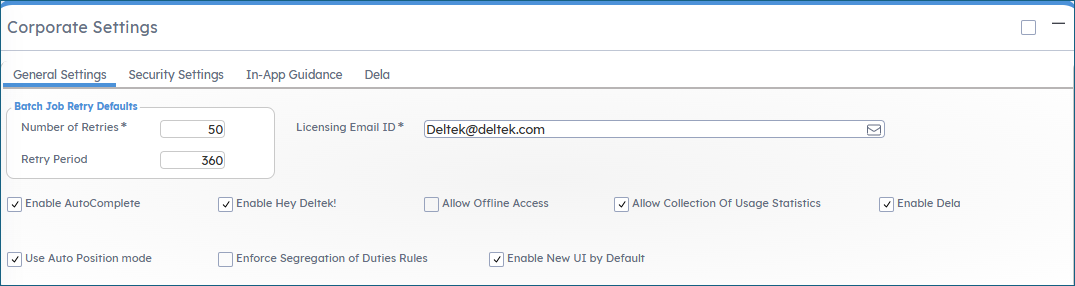
Costpoint 2025.4 will enable the ability to control access to Dela on an individual user basis.
After populating the checkbox, a new icon will appear on your Costpoint screen in the upper right corner. This is how you communicate with your intern.

When you click on the icon, a chat box will open to let you communicate with Dela. You can type your questions directly or engage in a fluid conversation by pressing the microphone at the bottom of the screen.
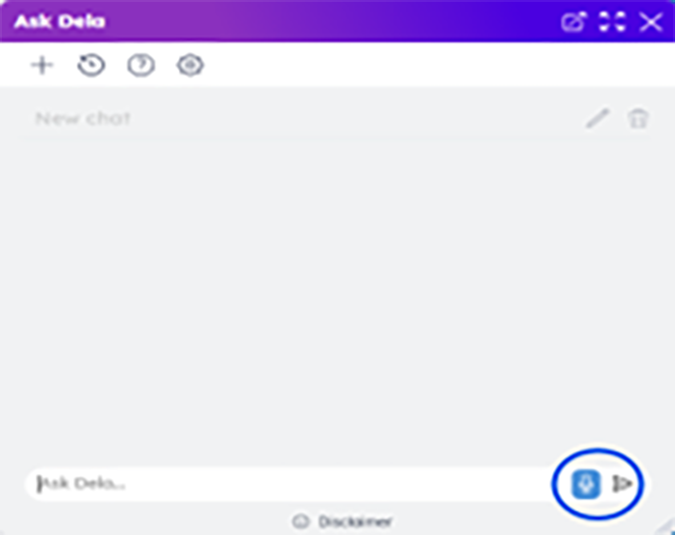
Dela has more capability than you may expect in an AI-enabled intern. It stores information from past queries to avoid repeating outputs. For example, if you ask Dela how many employees are in a database, Dela will retrieve the information and provide the answer. Your next question can simply be to how many are active, and Dela knows that you are asking about “employees.”
Settings can be adjusted by selecting the Settings icon on the top line. There, you can change the type of icon, as well as your chat font. Other icons on the top line allow users to start a new chat, review prior chats, and generate a report from Dela about what it can do.
Warning: Dela can be addictive. This intern is always ready to retrieve basic information, saving you time and effort in obtaining the data yourself. Please be aware that, as with all interns, it has limitations.
Dela cannot summarize calculated data. Any data that includes aggregated components is too complicated for its level of experience. Additionally, Dela will have limitations based on the user’s access to information. If the user does not have access to employee data, Dela will not have access to it either. Dela can also only speak English, and it is not able to answer “How to” questions as it currently does not have access to the Deltek Help screen.
We hope this new intern will help facilitate your work and reduce your workload.
Featured Costpoint Domain
Insights Into Lesser-Known Capabilities
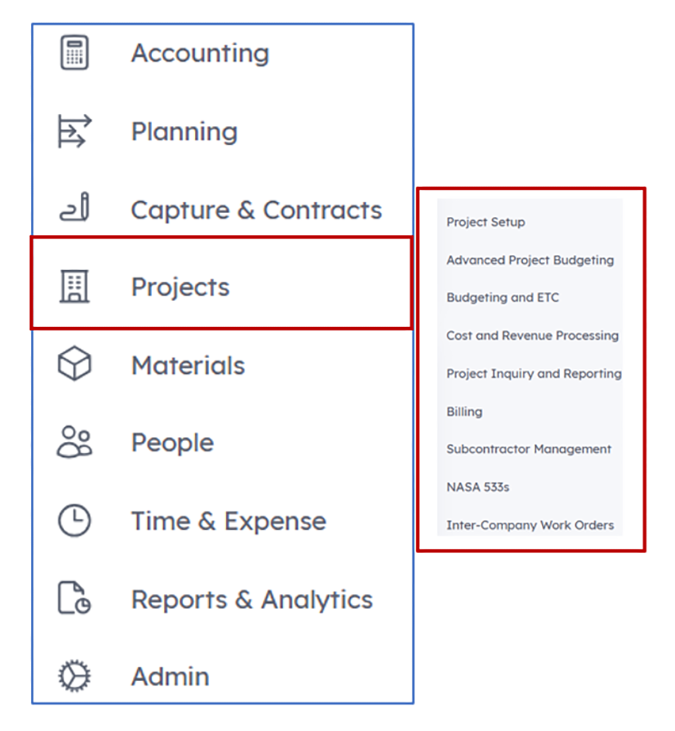
Projects is the fourth of the nine Costpoint Domains. This Domain provides the fundamental project-based capabilities required of the Government Contractor.
Here is a list of lesser-known features within Projects:
Project Setup > Project Labor > Manage Employee Workforce
Start and end dates have been added to employee workforce providing more granular control of employee charging. The dates can be the same as the Period of Performance on the project or different to account for times the employee may charge. The system will use the end date to prevent charging after the end date if a hard edit on dates is present in T&E General Settings.
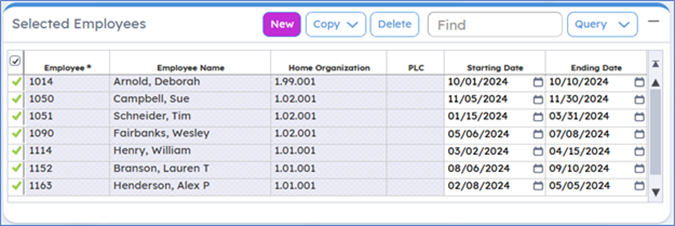
Budgeting and ETC > Encumbrance Tracking > Manage Project Line Item Budgets
Costpoint Budgeting and ETC includes a feature to monitor budgets and prevent processing of purchase requisitions that will cause the project to exceed its budget. In addition to purchase requisitions, journal entries, A/P vouchers, and timesheets can be placed in suspense.
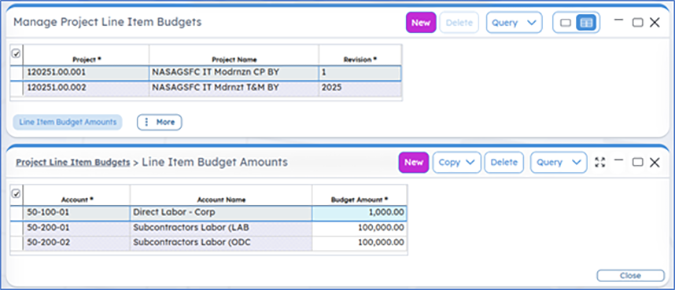
Disallowed transactions may be automatically marked with an Over Budget flag in the header subtask of each transaction.
An exceptions report listing the transactions and amounts which have been placed in suspense can be generated.
Cost and Revenue Processing > Project Transfer Processing > Manage Project Transfer Information
Use this process to transfer direct costs from an existing project (or project charge task) to a new project. These costs are transferred by summary account/organization level which is especially helpful when a contract is awarded and your company needs to transfer costs from an indirect project to a direct project. In addition, you can also use the Project Transfer Process to transfer direct costs from an existing project level to another level of the same project, thus restructuring your existing project work breakdown structure. No indirect burden costs are transferred. If applicable, both Balance Sheet and Income Statement account balances are transferred.
Billing > Billing Master > Manage Project Billing Information > Schedule
Use the Schedule subtask to bill for any fixed monthly amounts, fixed value amounts, or any other billings that can be billed in the future. Scheduled amounts are just for the amount, and no burdens or fee are applied. Scheduling invoices also helps users enter future billings into the system. When computing the bill, if the project and bill dates are included in the compute billings criteria, then a bill will be available to manage, print, and post.
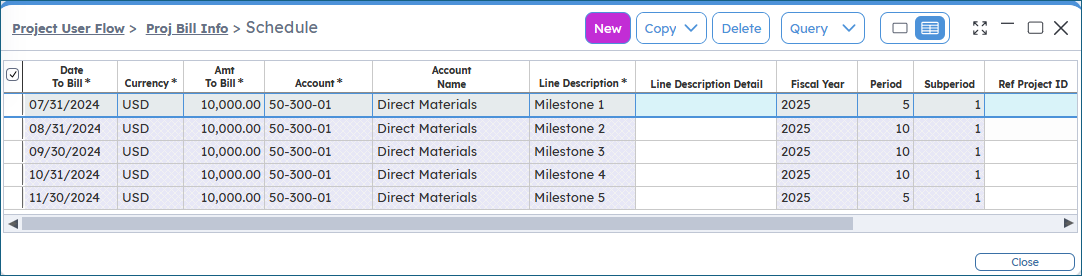
Inter-Company Work Orders > Inter-Company Work Orders Processing > Manage IWO Expense Mappings
The Manage IWO Expense Mappings screen can help define the receiving accounts to be used in the IWO transfer entry. Use the Link Expenses subtask to link each of the receiving accounts to one or more sending accounts. The IWO transfer process uses the transactions in the BILLING_DETAL_HIST table during the transfer process.
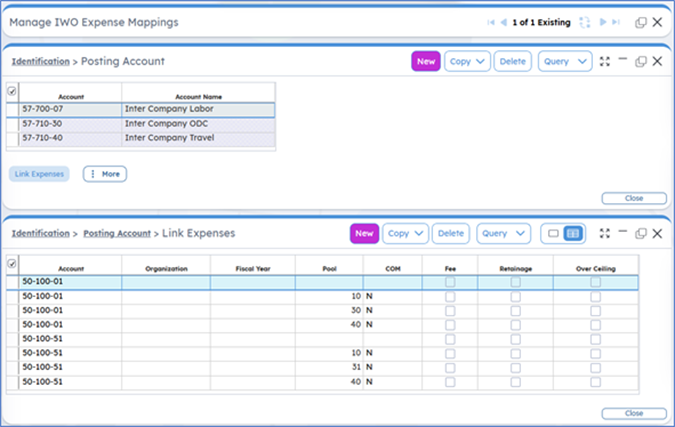
Based on the selections made in Manage IWO Projects, these costs will transfer “As Charged” “To Single Employee” or “As Subcontractors”.
Items of Interest
Executive Orders
As of September 4, 2025, 198 Executive Orders (EOs) have been signed during President Trump’s second term.
The volume and breadth of these EOs reflect a major shift in federal contracting priorities.
We have grouped the EOs into four categories:
- Consolidation and Efficiency
- Procurement Reform
- Compliance
- Labor and DEI Policy Changes
Below is an example EO for each of these categories. The link at the end of this section will take you to the complete list of Executive Orders.
Consolidation and Efficiency
EO 14240 — Eliminating Waste and Saving Taxpayer Dollars by Consolidating Procurement (March 20, 2025):EO 14240 centralizes procurement of “common goods and services” under the GSA, requiring agencies to submit transition proposals and GSA to manage government-wide acquisition contracts, especially for IT. The GSA is tasked with eliminating contract duplication and inefficiencies.
Procurement Reform
EO 14271 — Ensuring Commercial, Cost-Effective Solution in Federal Contracts (April 15, 2025): EO 14271 Requires a study of all non-commercial federal contracts, making it harder for contracting officers to classify contracts as non-commercial.
Compliance
EO 14209 — Pausing Foreign Corrupt Practices Act Enforcement (February 10, 2025):EO 14209 pauses new FCPA investigations and enforcement actions to further national economic and security interests.
Labor and DEI Policy Changes
EO 14343 — Further exclusion From the Federal Labor-Management Relations Program (August 28, 2025):
EO 14343 removes collective bargaining rights for employees of several agencies.
The Revolutionary FAR Overhaul
Under President Trump’s EO 14275 (Restoring Common Sense to Federal Procurement) signed on April 15, 2025, the Federal Government is undertaking the first-ever comprehensive overhaul of the Federal Acquisition Regulation (FAR).
Led by the Office of Federal Procurement Policy (OFPP) and the FAR Council, the Revolutionary FAR Overhaul’s goal is to streamline the FAR by retaining only statutorily required content and supplementing it with practical “buying guides.”
The RFO introduces model deviation guidance, allowing agencies to tailor procedures while maintaining statutory compliance. Updates have been released in waves, each targeting specific FAR parts for modernization and simplification:
- Initial Wave (May 2, 2025): FAR Parts 1 and 34 focus on the Federal Acquisition System and Major System Acquisitions, retaining only essential statutory requirements.
- Second Wave (May 22, 2025): FAR Part 10 — Market Research — provides greater flexibility and removing prescriptive techniques.
- Third Wave (June 12, 2025): FAR Parts 18, 39, and 43 — Emergency Acquisitions, IT Acquisition, and Changes — emphasize flexibility, risk management, and concise content.
- Last June Wave: FAR Part 11 (Describing Agency Needs) and FAR Part 6 (Competition Requirements) were updated in June 2025 to enhance clarity, mission focus, and competition.
- July Wave: FAR Part 50 (Extraordinary Contractual Actions and the Safety Act), Part 36 (Construction and Architect-Engineer Contracts), Part 35 (Research and Development Contracting), Part 31 (Contract Cost Principles and Procedures) and Part 29 (Taxes) were modified in July of this year.
- August Wave 1 (Aug. 8, 2025): FAR Parts 5 and 26 publicize contract actions and socioeconomic programs.
- August Wave 2 (Aug. 14 and 18, 2025): FAR Parts 51, 40, and 12 focus on use of government sources, information security, and commercial products and commercial services.
- August Wave 3 (Aug. 21, 2025): FAR Parts 9, 33, 46, and 49 include subcontractor qualifications, protests, disputes, and appeals process, quality assurance and terminations of contracts.
- August Wave 4 (Aug. 28 and 29, 2025): FAR Parts 8, 28, 30, and 48 include required sources, bonds and insurance, CAS, and value engineering.
- September Wave 1 (Sep. 4, 2025): Part 7, 24, and 44 focus on acquisition planning, privacy and freedom of information, and subcontracting policies and procedures.
You can find complete descriptions of the revisions here: Revised Streamlined FAR Parts and Agency Deviations
Industry Happenings

Don’t miss our speaking sessions:
FAR Out! Compliance Trends & FAR Overhaul
Tuesday, Nov 11 | 11:30 AM – 12:20 PM MST
Benchmark IQ Meets Working Capital
Wednesday, Nov 12 | 3:10 PM – 4:00 PM MST

2025 GovCon International Summit

The IAEM 73rd Annual Conference & EMEX
“Champions of Change”, Nov. 14-20, 2025
The Kentucky International Convention Center
221 S. 4th St Louisville, KY 40202