Power BI is the Next Generation of Self-Service Analytics
Power BI is the Next Generation of Self-Service Analytics
The power of self-service analytics has dramatically changed the landscape of big data in the past few years. Long gone are the days, weeks, or even months spent harnessing and prepping data to make it usable for reports and dashboards. Thanks to Microsoft’s Power BI, you can easily connect to the data sources you use the most, like Excel, SQL Server, or Azure. Even basic users can access data in the form of charts and graphs by asking questions in a natural language.

How easy is it to use Power BI?
With Power BI Desktop, key data is no longer relegated to the few people in the company that know how to access it. Power BI caters to the end user so that any user with proper permissions can access data and publish reports to the cloud-based platform for organization-wide viewing. The on-premises data sources are refreshed on a schedule set by the publisher of the dashboard, ensuring users accessing the reports with their mobile devices are always viewing the most current data.
What can Power BI do for my organization?
Enabling users quickly, easily, and without great cost is one of the greatest features of Power BI. But what’s the value of the tool, you might ask? With the ability to connect to a variety of data sources in one dashboard; once vague, hypothetical business questions become solid answers in a matter of moments. Moving from Excel-based analytics to visual reporting not only excites the users, but serves the dual purpose of visually pinpointing areas of concern or highlighting regions of growth. The amazing Q&A feature embedded in Power BI allows users to ask questions of their data using natural language, and answers are returned in the form of interactive graphs, charts, and maps.

Is it easy to create a data model?
Creating a data model is a snap in Power BI. PowerPivot users will immediately be familiar with: a relationship view with a drag and drop interface between tables, the ability to create DAX calculated formulas, and field summarization options for measures.
How do I add users?
Power BI is included in your Office 365 account; distributing licenses to pro users of the Power BI tool is simple and inexpensive. Licenses are assigned in your Office 365 account based on Active Directory, and once users are provided with licensed access, they simply have to log in to Power BI either on their mobile device or a web browser to start interacting with the data. Administrators can create groups as well as content packs which include data sources and reports that can be distributed to any licensed Power BI user in the company. Users can upload their own data or work with data sources provided to them, and then easily create and can edit dashboards in their personalized workspace on Power BI.
Are there any drawbacks?
One drawback is the inability to publish reports with read-only access. Once a report is published to a group or the company, any user with access to the report has the ability to make changes. Currently, there is no way to lock down a report or require users to save a report as ‘new’ if they want to personalize it. So far, Power BI has been very responsive to user feedback and this is a known issue that will hopefully be resolved soon.
Is Power BI the best choice for my organization?
Power BI is an excellent choice for companies looking to provide powerful, comprehensive, easy-to-use access to their data at a reasonable cost and in a reasonable timeframe. The dashboarding capabilities are not quite on par with the graphics and customization options of other tools on the market; however, new features and updates are being released on a near-weekly basis. The ability to bring your on-premises data to the cloud without the cost-prohibitive requirements of similar analytics tools is reason enough to give Power BI a try.

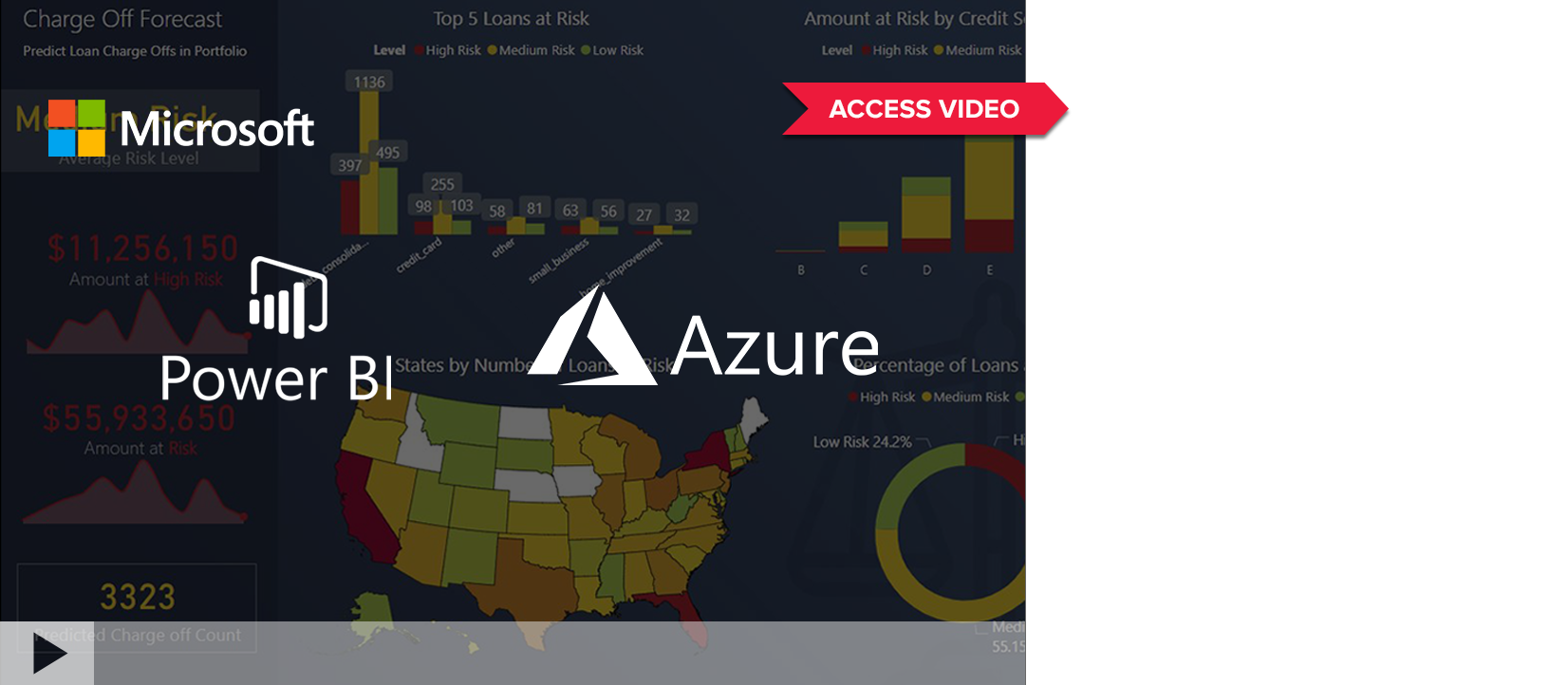

SHARE