Choosing a BI Solution for Your Organization
Choosing a BI Solution for Your Organization
Increasingly, organizations want to capitalize on all of the data to which they have access by enforcing data quality standards, and standing up data visualization and analysis tools that will help users extract meaningful business insights from their data. In addition, the market for business intelligence solutions has matured, allowing some solutions to rise to the top. Two of these solutions are Tableau and Microsoft Power BI, both recognized by Gartner market research as being in their ‘Magic Quadrant’.

When deciding between Business Intelligence solutions, one must make sure to choose a solution that covers all of the organization’s use cases, integrates well with the existing technology stack, is compatible with organizational data (size, accuracy of data), matches the level of sophistication of users, and, ideally of course, is affordable.
Comparing Tableau and Microsoft Power BI
| Functionality | Tableau | Power BI |
|---|---|---|
| User Interface | The user interface is easy and intuitive with a ‘Show Me’ feature which proposes to the user the ideal visualizations available for the data being analyzed. It offers great control in formatting the charts for readability. The user interface also includes ways to roll up charts into Dashboards and what are called Stories. This helps tell the data story by presenting dashboards and charts alongside telling captions. | Power BI offers a click-button method of adding visualizations to your canvas with drag and drop capabilities for adding dimensions, measures, and filters to the chart. It also includes the ability to define your own chart using R. Power BI originated from the Power Query, Power Pivot, Power View, and Power Map Excel add-ins. |
| Infrastructure | Tableau offers desktop and on premises as well as Tableau Online versions of the software. | Power BI integrates seamlessly with the Microsoft stack with Power BI Desktop and Online. Hosting can be done on premise or in Microsoft Azure cloud. |
| Data Management | Tableau Specifications supports many hundreds of data connectors including relational, online analytical processing (OLAP), and big data options like Hadoop, NoSQL, as well as cloud options. The data blending of these different sources is actively supported as of version 10.0. For a more detailed list of data sources, view Tableau Specifications. | Power BI is catching up to Tableau in the data connectivity area by expanding the number of sources to which the user can connect. It allows users to connect to files, databases, Microsoft Azure databases, and online services like Google Analytics and Salesforce. For a more detailed list of data sources, view Data Sources in Power BI. |
| Analysis/Visualization Tools | Tableau allows users to create 24 different types of baseline visualizations, including bar and line charts, heat maps, tree maps, scatter plots, geospatial plots, and more. Tableau boasts an interface that does not require the user to know how to code in order to be able to create complex and sophisticated visualizations. It also offers: - No limits when it comes to the number of datapoints in the analysis - Forecasting - One-click filtering, sorting, and grouping - Detailed tooltips - Stories which are akin to presentations that incorporate dashboards - The ability to ask “What if” questions of the data - On-the-fly data cluster analysis |
Power BI also allows users to create circa 27 different types of baseline visualizations with just the click of a button. It covers the bases of allowing for bar and line charts, heat maps, tree maps, scatter plots, and geospatial plots. It also offers: - The ability to build visualizations by asking queries using natural language (via Cortana personal digital assistant) with Power BI Online - Includes Azure Machine Learning in the suite which can allow users to develop predictive models - Can create custom visuals using R. - Can use DAX to create custom measures/formulas - Exceptional custom visualizations are available onlineSome limitations of Power BI are:- No ability to forecast. Forecasting must be done using Microsoft Excel. - There is a 3,500 datapoint limit which can lead to automatic filtering of outliers. |
| Content Sharing/Distribution | Tableau workbooks can be shared with all users that have a license within the organization. | Dashboards and reports can be published to Power BI Online. Power BI also offers the capability of creating a Content Pack, which is a set of Reports, Dashboards, and Databases that can be distributed to others in the organization and locked for editing. Users can save the Content Pack locally and work on analysis without impacting the original version. For groups working together, there is an ability to work from a custom workspace. |
| Community | Tableau is the 3rd largest average deployment size of the vendors at 1,927 users and, as such, boasts quite a large community as well as a plethora of learning resources. There are online tutorials and courses as well as classroom-based training. Tableau’s user conference was attended by over 10,000 people in 2015. | There is a very active community around Power BI and many learning resources as well, including online tutorials, an active Youtube channel, community support, conferences, and documentation. Microsoft often relies on user feedback to drive the Power BI roadmap, and often releases features based on the community demand. The community can be accessed at community.powerbi.com. There is also a custom visual development community at app.powerbi.com/visuals/info |
| Cost |
Tableau Desktop Professional: $1,999 per user Tableau Server: Contact Tableau for pricing Tableau Online (Hosted version of Tableau Server): $500 per user, per year |
Power BI Home is free. Power BI Pro costs $9.99 per user, per month Power BI Pro comes free for organizations with Office 365 (E5) and Cortana Analytics Suite |
Which solution is right for my business?
Both Tableau and Microsoft Power BI are powerful BI tools. While Tableau doesn't set limits on companies with a large amount of data to analyze, Power BI is considered to have greater ease of use as well as a plethora of cost-saving advantages. The right solution will depend largely on an organization's use cases, as well as the skill sets and preferences of the business users. If you are interested in learning more about which solution is right for your business, contact BDO Digital.
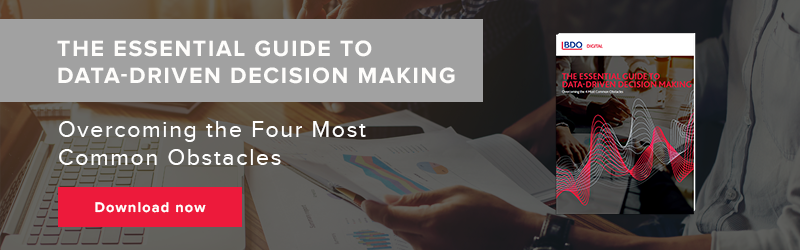

SHARE